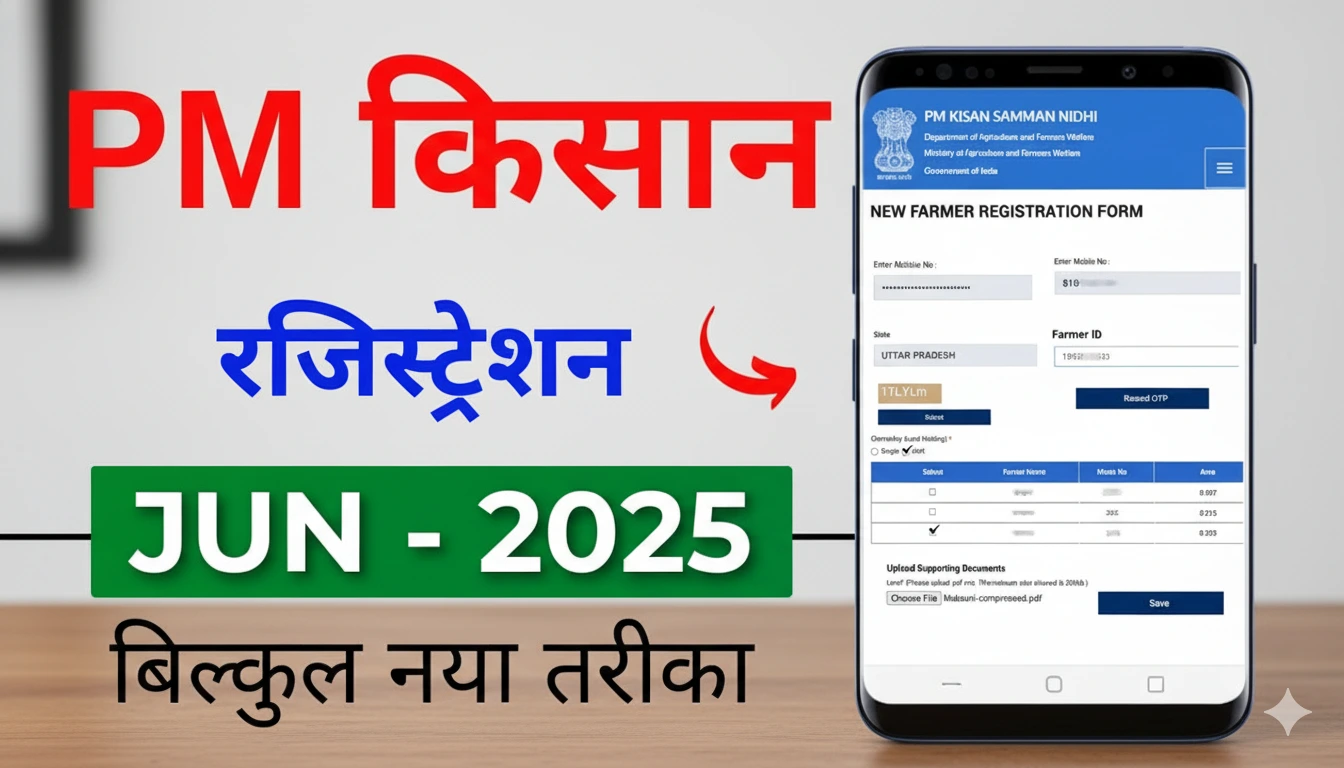The PM Kisan Samman Nidhi Yojana has been a game-changer for millions of Indian farmers, providing direct financial assistance of ₹6,000 annually. If you’re a farmer looking to register for this beneficial scheme in 2025, you’ve come to the right place. The registration process has been significantly updated this year with integration of the Farmer Registry system, making it more streamlined and efficient.
What is PM Kisan Samman Nidhi Yojana?
PM Kisan Yojana is a central government scheme launched to provide income support to all landholding farmer families across India. Under this scheme, eligible farmers receive ₹6,000 per year in three equal installments of ₹2,000 each, directly transferred to their bank accounts. The scheme aims to supplement the financial needs of farmers for procuring various inputs related to agriculture and allied activities.
Since its inception, PM Kisan has benefited over 11 crore farmers across India. The scheme ensures that small and marginal farmers receive timely financial assistance to meet their agricultural expenses, reducing their dependency on informal credit sources.
Who is Eligible for PM Kisan Yojana 2025?
Before starting the registration process, it’s crucial to understand the eligibility criteria for PM Kisan Yojana. All landholding farmer families are eligible, but there are certain exclusions you should be aware of.
Eligible Farmers:
- Small and marginal farmers with cultivable land
- Farmers with both single and joint land ownership
- Rural and urban farmers
- Farmers from all states and union territories
Exclusions:
- Institutional landholders
- Farmer families where one or more members are current or former constitutional post holders
- Serving or retired government employees
- Income tax payers
- Professionals like doctors, engineers, lawyers, and chartered accountants
Understanding these criteria ensures you don’t face rejection after completing the lengthy registration process.
Documents Required for PM Kisan Registration 2025
Gathering the right documents before starting your registration saves time and prevents application rejection. Here’s a comprehensive list of documents you’ll need:
Essential Documents:
- Aadhaar Card (mandatory and must be linked with mobile number)
- Unique mobile number (not registered on PM Kisan portal previously)
- Bank account details with IFSC code
- Land ownership documents (Khatouni/land records)
- Farmer Registry registration (compulsory for new applicants)
Optional Documents:
- Ration card number
- Previous land owner’s Aadhaar number (if land was transferred)
- Cultivation certificate
- Land measurement documents
The most important requirement is that your mobile number must be unique and Aadhaar-linked, as you’ll receive OTP verification messages during registration.
Step-by-Step PM Kisan Online Registration Process 2025
The registration process for PM Kisan Yojana 2025 has been revamped with Farmer Registry integration. Follow these detailed steps to complete your application successfully.
Step 1: Visit the Official PM Kisan Portal
Open your web browser and search for “PM Kisan” or directly visit pmkisan.gov.in. This is the official government portal managed by the Ministry of Agriculture and Farmers Welfare. Always ensure you’re on the authentic website to protect your personal information from phishing attempts.

Step 2: Navigate to New Farmer Registration
Scroll down on the homepage until you find the “Farmer Corner” section. Here, you’ll see multiple options including “New Farmer Registration,” “Status of Self Registered Farmer,” and “Beneficiary Status.” Click on the “New Farmer Registration” option to begin your application.
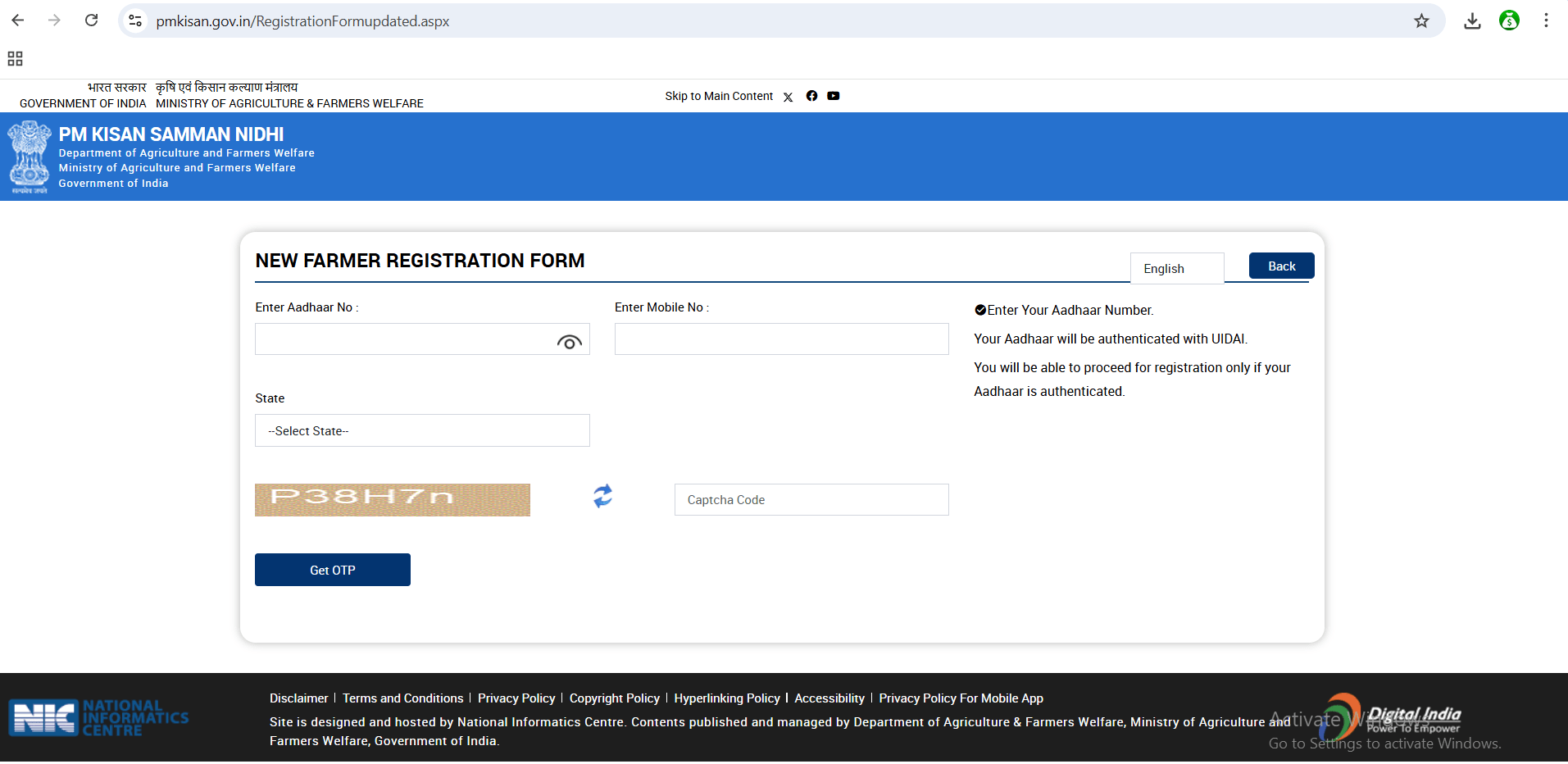
Step 3: Enter Basic Details
The registration form will open, requesting your primary information:
- Aadhaar Number: Enter your 12-digit Aadhaar number carefully
- Mobile Number: Provide a unique mobile number that hasn’t been registered on PM Kisan portal before (this is crucial as duplicate numbers lead to rejection)
- State Selection: Choose your state from the dropdown menu
- Captcha Code: Enter the security code exactly as shown, maintaining uppercase and lowercase letters
After filling these details, click on “Get OTP.” The system will fetch your Farmer ID if you’ve completed Farmer Registry registration.
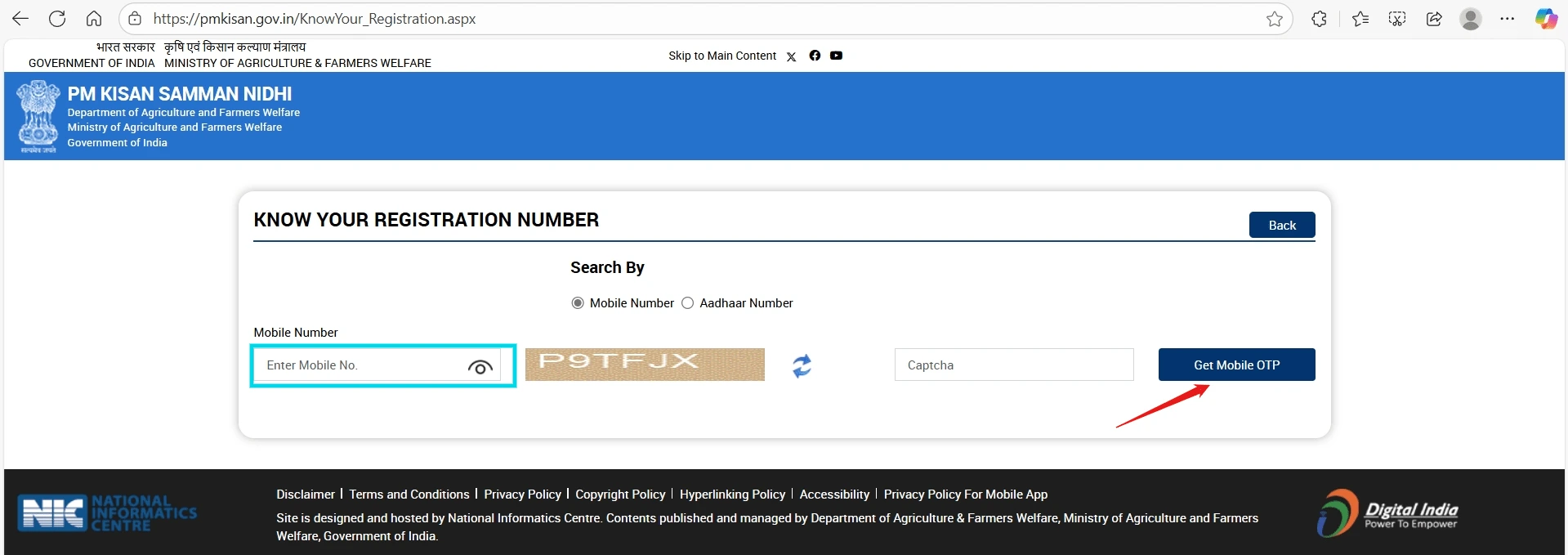
Step 4: Complete OTP Verification (Two-Stage Process)
PM Kisan 2025 has introduced a two-stage OTP verification for enhanced security:
First OTP Verification:
You’ll receive an OTP on the mobile number you entered. Input this OTP along with the captcha code displayed and click “Submit.”
Second OTP Verification (Aadhaar-linked):
After the first verification, you’ll receive another OTP on your Aadhaar-registered mobile number. This is mandatory for authenticating your identity through the UIDAI database. Enter this OTP, accept the consent checkbox, and click “Verify Aadhaar Data.”
Once verified, your Aadhaar-registered information including name and complete address will automatically populate in the form.
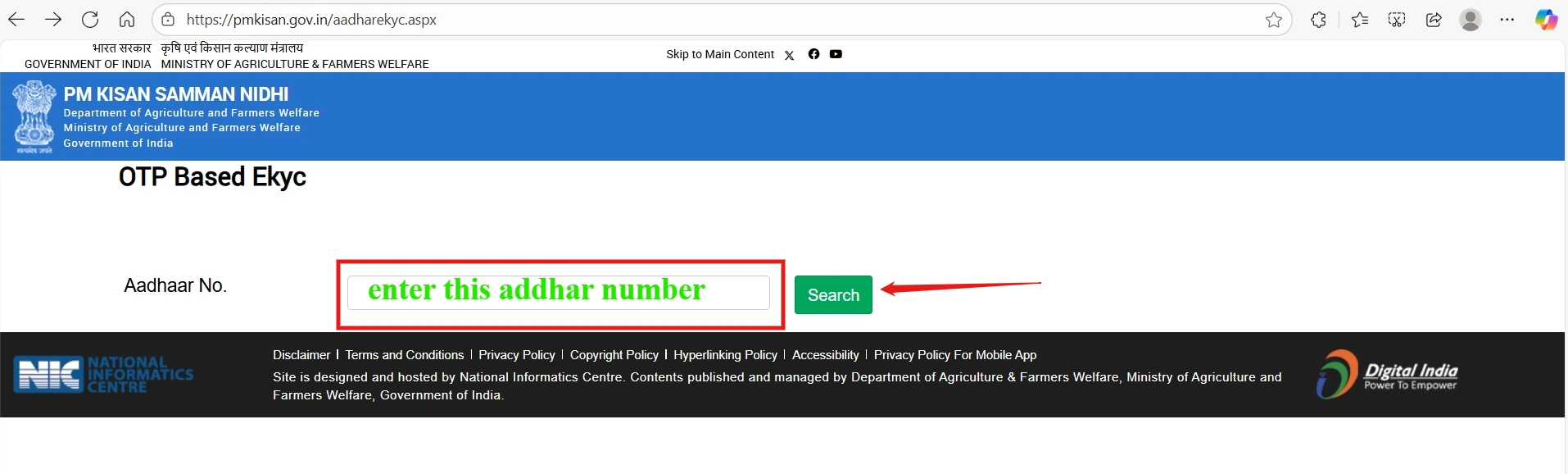
Step 5: Fill Personal and Family Details
After Aadhaar verification, you’ll need to complete additional personal information:
- Social Category: Select your category (SC/ST/OBC/General)
- Ration Card Number: Enter if available (optional)
- PM Kisan Maandhan Yojana: Select “No” if you don’t want to contribute to the pension scheme (selecting “Yes” will deduct money from your bank account)
- Marital Status: Choose from married, unmarried, divorced, or widowed
Your Aadhaar number will be pre-filled at this stage, so verify it’s correct.
Image ALT Text Suggestion: PM Kisan personal details section with social category and family information fields
Step 6: Add Land Details (Automatic Fetching from Farmer Registry)
This is where the 2025 process differs significantly from previous years. Your land records now automatically fetch from the Farmer Registry database:
Land Ownership Type:
- Select “Rural Farmer” option
- Choose ownership type: Single (you’re the sole owner) or Joint (multiple family members share ownership)
Land Selection:
The system will display all land parcels registered under your name in the Farmer Registry. You’ll see:
- Khata number (account number)
- Gata number (plot number)
- Khasra number (field number)
- Total land area
Select the land parcels you want to include in your PM Kisan application by checking the boxes next to them.
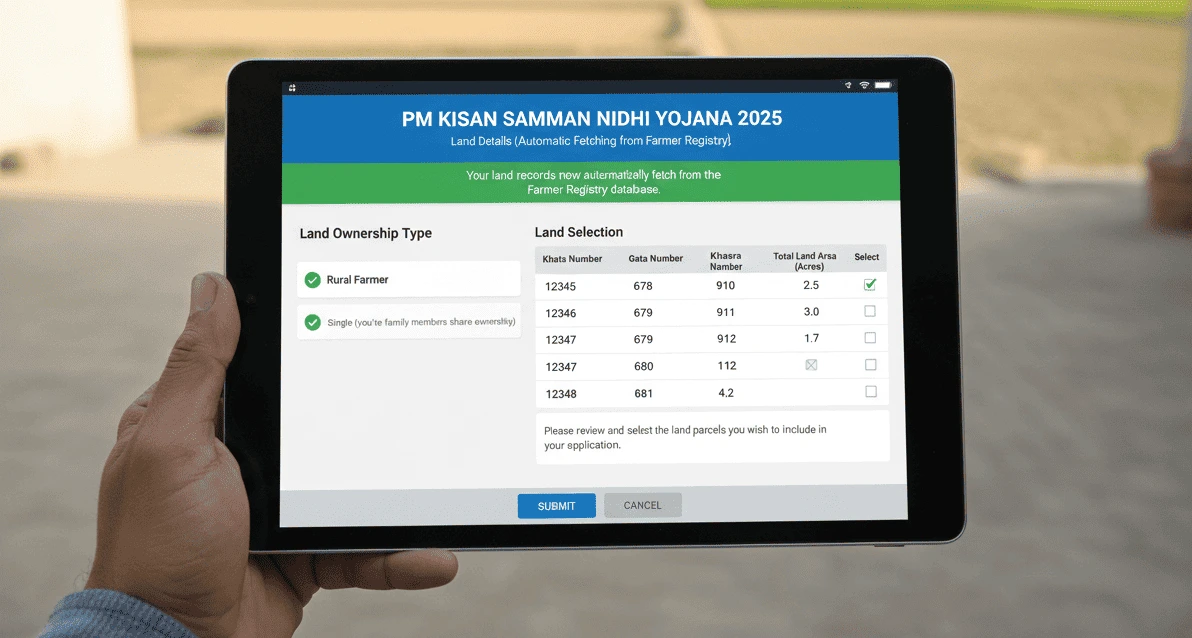
Step 7: Enter Detailed Land Information
For each selected land parcel, you must provide comprehensive details:
Land Details Section:
- Khasra/Dag Number: Enter the plot number from your Khatouni document
- Land Acquisition Date: Check the box only if your land came under your name after the specified date (usually post-2019)
- Reason for Transfer: If you checked the date box, select the reason (father’s death, mother’s death, spouse’s death, purchase, etc.)
- Land Cultivation Date: Select when you started cultivating this land
- Patta Number/RFA Number: Leave blank if not applicable
- Previous Owner’s Aadhaar: If land was transferred from another farmer, enter their Aadhaar number (this cancels their PM Kisan benefits for this land)
Click “Add” after completing each land parcel’s details. Repeat this process for all your land holdings.

Step 8: Upload Supporting Documents (Khatouni)
After adding all land details, you’ll need to upload your Khatouni (land record document):
File Requirements:
- Format: PDF only
- Maximum file size: 200 KB
- Document: Latest Khatouni copy showing your name as landowner
If your Khatouni file exceeds 200 KB, you’ll need to compress it using online PDF compression tools.
Image ALT Text Suggestion: PM Kisan document upload section showing Khatouni file size requirements
Step 9: Download Khatouni from Bhulekh Portal (If You Don’t Have It)
Don’t have your Khatouni handy? No worries! You can download it online from your state’s Bhulekh portal:
- Open a new browser tab and search “Bhulekh [Your State Name]”
- Click on the official state land records website
- Select “Real-Time Khatouni Nakal Dekhen” (View Real-Time Khatouni)
- Enter the captcha code and submit
- Choose your district, tehsil, and village from dropdown menus
- Click “View All Village” option
- Search by Gata Number, Khasra Number, Khata Number, or Landowner Name
- Enter your plot number using the virtual keyboard
- Click on the search result and select “View Extract”
- Enter captcha and submit to download your Khatouni
The downloaded Khatouni will be in PDF format and can be used for your PM Kisan application.
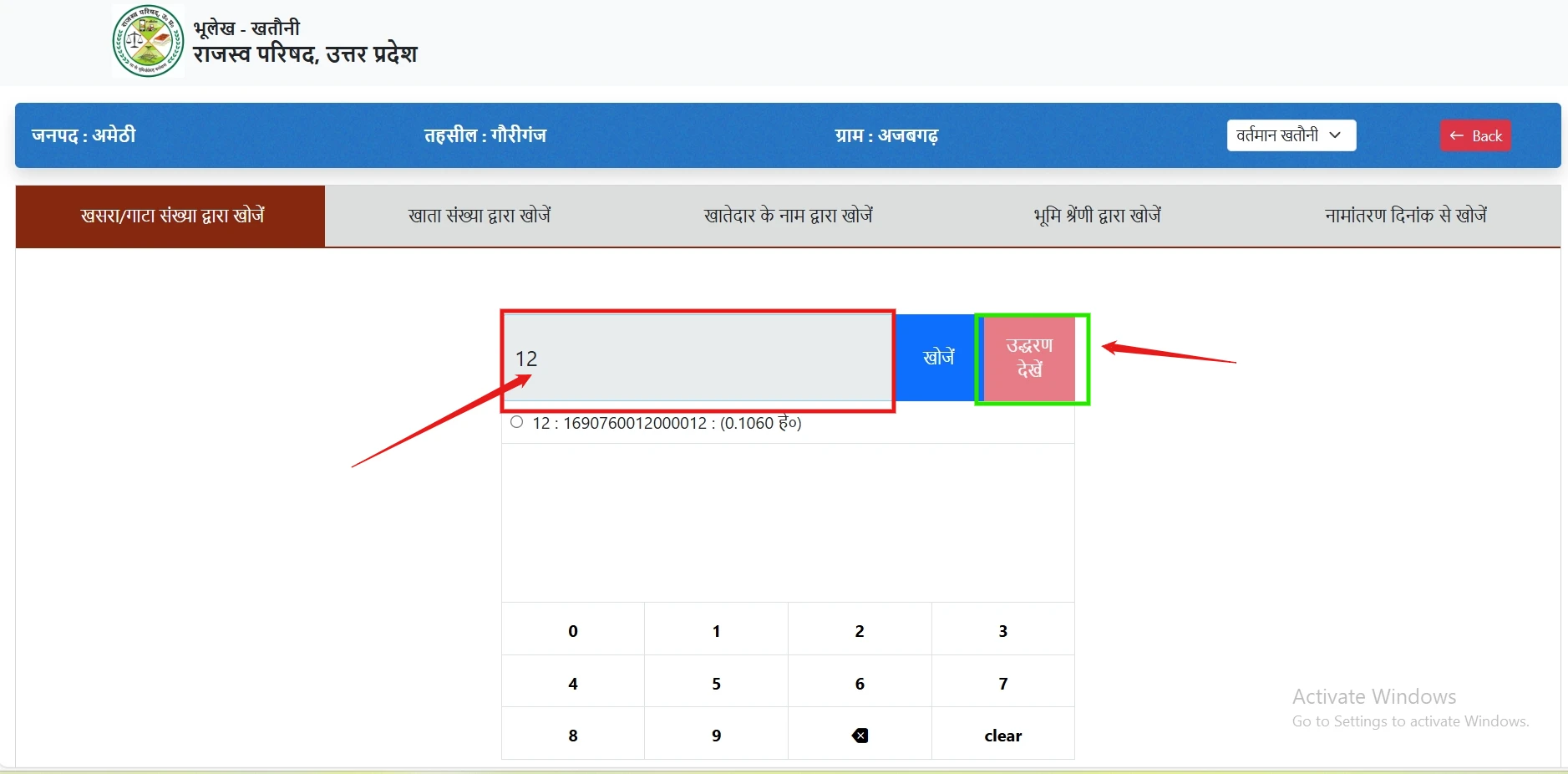
Step 10: Compress PDF File (If Needed)
If your downloaded Khatouni exceeds the 200 KB limit, follow these compression steps:
- Visit Sarkari DNA Tools or any reliable PDF compressor
- Click on “PDF Resize” option
- Upload your Khatouni file
- Click “Compress” to reduce file size
- Download the compressed version
- Return to PM Kisan portal and upload the compressed file
- Accept the consent checkbox
- Click “Save” to complete your registration
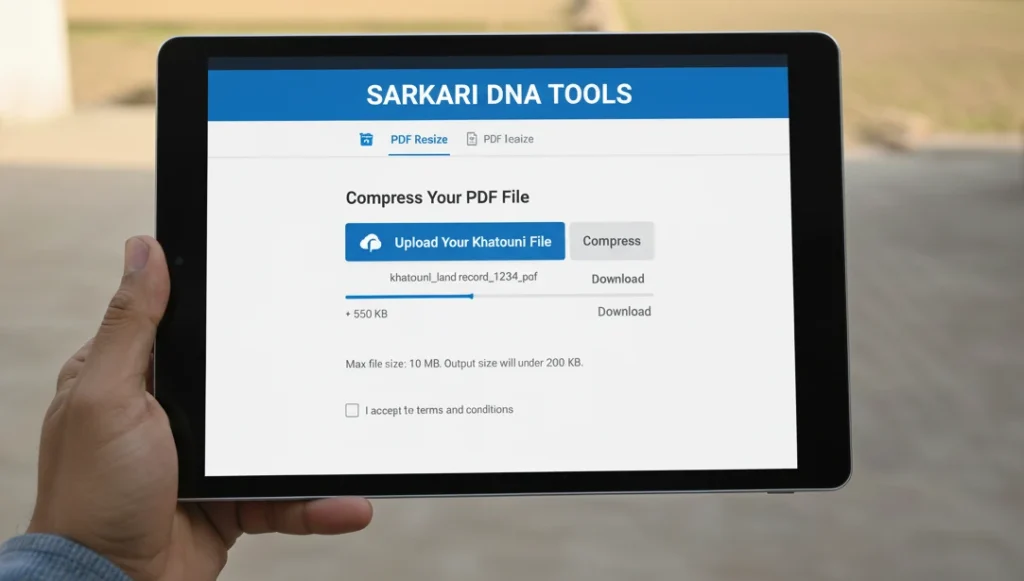
Step 11: Submit Application and Check Status
After uploading all documents, click the final “Submit” button. The system will process your application and redirect you to a confirmation page.
Important Note: Unlike previous years, you won’t immediately receive a registration number via SMS. Your application is submitted successfully even without the message.
To Check Your Application Status:
- Click the “Back” button to return to the homepage
- Find “Status of Self Registered Farmer” option in Farmer Corner
- Click on it and enter your Aadhaar number
- Enter captcha code and submit
- Your application details will display showing registration date and current status
Your application will show as “Pending” initially, which means it’s under review at district and block level offices.
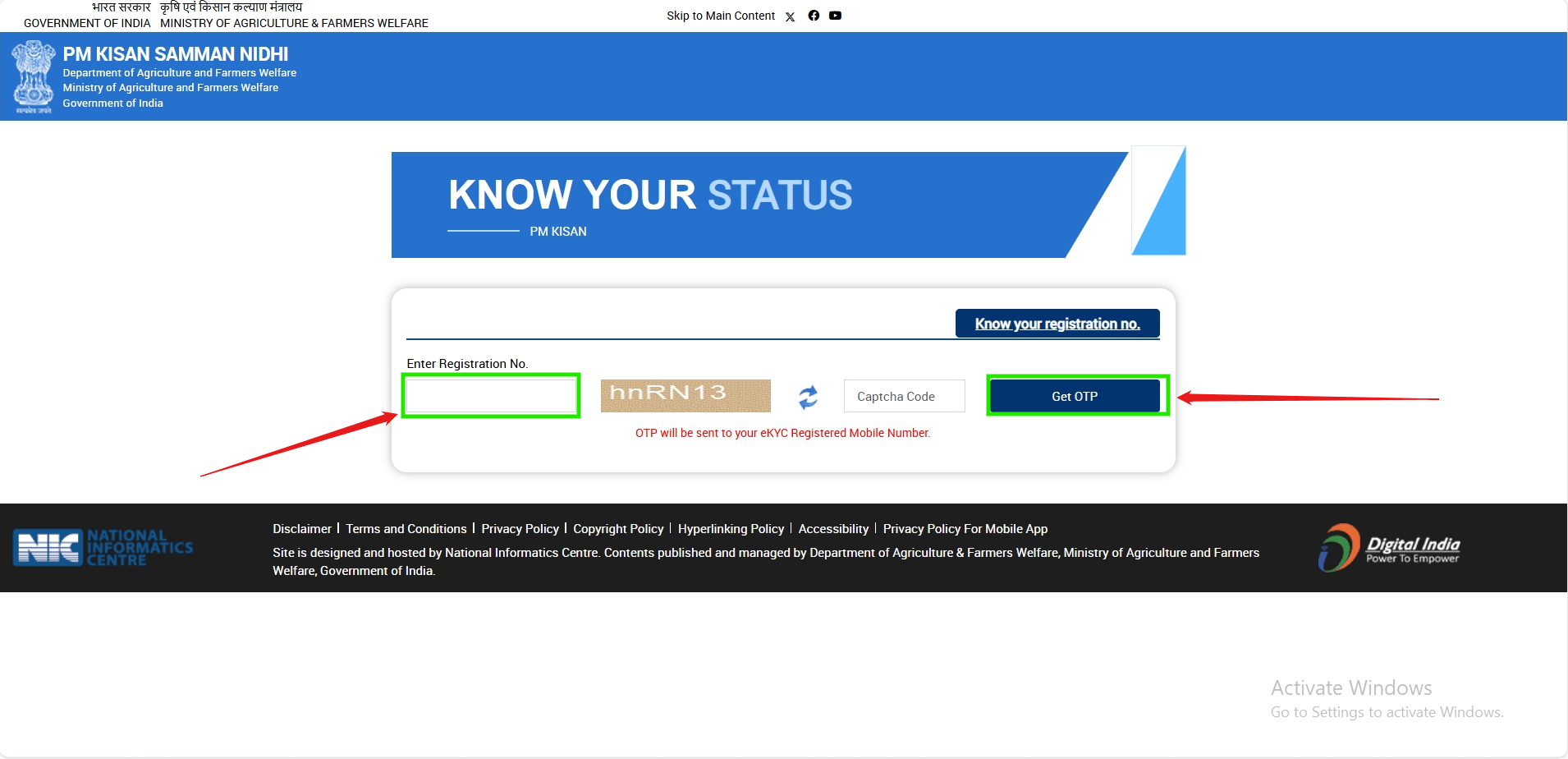
Understanding the Approval Process
After submitting your PM Kisan registration, your application goes through multiple verification stages:
Level 1: Sub-District/Block Level Verification
Your local agricultural office verifies your land documents and eligibility. This typically takes 7-15 days.
Level 2: District Level Approval
District agriculture officers review and approve applications forwarded by block offices. This adds another 5-10 days.
Level 3: State Level Verification
State authorities conduct final verification and add your name to the official PM Kisan beneficiary list. This process takes 10-20 days.
Level 4: Central Database Integration
Once state-level approval is complete, your details are uploaded to the central PM Kisan database managed by the Ministry of Agriculture.
The entire approval process typically takes 30-45 days from application submission. You’ll receive the next scheduled installment once your name appears in the beneficiary list.
Common Mistakes to Avoid During PM Kisan Registration
Based on thousands of rejection cases, here are critical errors you must avoid:
Duplicate Mobile Number: Using a mobile number already registered by another family member is the most common rejection reason. Each applicant needs a unique number.
Aadhaar-Mobile Link Issue: Your mobile number must be linked with your Aadhaar card. If not linked, visit an Aadhaar enrollment center before applying.
Incorrect Land Details: Double-check your Khasra numbers, Khata numbers, and Gata numbers against your Khatouni. Even a single digit error causes rejection.
Missing Farmer Registry: The 2025 process mandates Farmer Registry registration before PM Kisan application. Complete this prerequisite first.
Oversized Documents: Files exceeding 200 KB won’t upload. Always compress your Khatouni before submission.
Wrong Ownership Selection: Clearly understand if your land is single-owned or joint-owned. Incorrect selection leads to verification failure.
When Will You Receive PM Kisan Installments?
PM Kisan installments are released three times a year, typically in:
- April-July: First installment for the financial year
- August-November: Second installment
- December-March: Third installment
However, newly registered farmers receive their first installment only after complete verification and inclusion in the beneficiary list. If you register in June 2025, you might receive your first payment with the August installment, covering previous months as well.
How to Check PM Kisan Payment Status
Once registered and approved, you can track your installment payments:
- Visit pmkisan.gov.in
- Click “Beneficiary Status” in Farmer Corner
- Enter your Aadhaar number or mobile number or account number
- Submit to view your payment history
- Check which installments have been credited to your account
You’ll also receive SMS notifications whenever an installment is credited to your bank account.
PM Kisan Maandhan Yojana: Should You Opt-In?
During registration, you’re asked about PM Kisan Maandhan Yojana enrollment. This is a separate pension scheme for farmers where:
- You contribute monthly amounts based on your age
- Government matches your contribution
- You receive ₹3,000 monthly pension after turning 60
Important Consideration: If you opt for this scheme, monthly contributions will be deducted from your bank account. Evaluate your financial situation before selecting “Yes.” Most farmers select “No” during PM Kisan registration and apply separately for Maandhan if interested later.
Frequently Asked Questions About PM Kisan 2025
Q: Can I apply if I’m a joint landowner?
A: Yes, but only one person from the joint ownership can register and receive benefits for that particular land.
Q: What if my land documents show my father’s name?
A: You need to update land records with your name first through your state’s land revenue department before applying.
Q: Is Farmer Registry registration mandatory?
A: Yes, for the 2025 process, Farmer Registry registration is compulsory before PM Kisan application.
Q: Can urban farmers apply for PM Kisan?
A: Yes, PM Kisan covers both rural and urban farmers who own cultivable land.
Q: What happens if I sell my land after registration?
A: You must inform the PM Kisan authorities and remove that land from your profile. The new owner can then register.
Q: How long does approval take?
A: Typically 30-45 days for complete verification across district, state, and central levels.
Q: Can I register multiple plots in different villages?
A: Yes, you can add all your land holdings across different villages during a single registration.
Expert Tips for Successful PM Kisan Registration
Based on successful applications and agricultural department recommendations, follow these expert tips:
Tip 1: Complete Farmer Registry First
Don’t attempt PM Kisan registration before completing Farmer Registry. This is now a prerequisite and speeds up the process.
Tip 2: Use Clear Land Documents
Ensure your uploaded Khatouni is legible with clearly visible text. Blurry or illegible documents cause delays.
Tip 3: Keep Contact Information Updated
Regularly update your mobile number and bank account details on the portal if they change.
Tip 4: Apply During Off-Peak Hours
The PM Kisan portal experiences heavy traffic during morning hours. Apply during evening or late-night hours for faster page loading.
Tip 5: Save Screenshots
Take screenshots of each step, especially the final submission page, as proof of application.
Tip 6: Follow Up After 30 Days
If your status remains pending beyond 30 days, visit your block agriculture office with your Aadhaar card for physical verification.
Tip 7: Link Bank Account with Aadhaar
Ensure your bank account is Aadhaar-linked for seamless fund transfer. Visit your bank if not already linked.
Conclusion
The PM Kisan Samman Nidhi Yojana 2025 registration process has become more systematic with Farmer Registry integration, reducing manual data entry errors and verification time. By following this comprehensive guide, you can successfully complete your registration from home without visiting any government office or paying agents.
Remember that the scheme aims to provide direct income support to farmers, and the government has made significant efforts to simplify the process. Take your time, gather all required documents, and carefully follow each step to ensure your application is approved without delays.
Start your PM Kisan journey today and secure your ₹6,000 annual benefit that’s rightfully yours as an Indian farmer. The digital empowerment of India’s agricultural community begins with schemes like these, ensuring financial security reaches every farming household.
Purchase or Learn More: Visit the official PM Kisan portal at pmkisan.gov.in to start your registration today.
For more updates on government schemes, agricultural subsidies, and farmer welfare programs, stay connected with Superztricks.com.